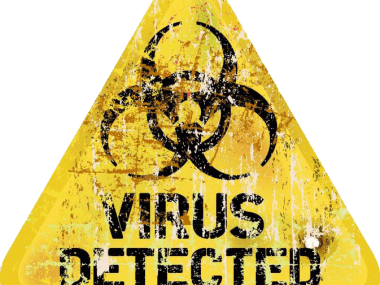How to Prevent and Beat Ransomware
You’ve heard the stories of ransomware taking down an entire company, hospital, or police department’s IT system. Here’s how to beat ransomware, which is a type of malware.

This tactic is devious and very lucrative, which is why it has been exploding in popularity among hackers. Some variants of ransomware will even spread throughout your network, encrypting not just the files on your hard drive, but on any other accessible hard drive. This is how whole networks have been crippled, which you may read about in the news. This means it just takes one person to get infected and it can spread to everyone else!
How to Prevent Ransomware
Let’s first talk about what you can do to prevent ransomware. Typically, the main ways people get infected are by opening up files that have been emailed to you from a hacker. Sometimes these can just look like spam and are easily deleted, and other times, they are more clever and look like they are coming from someone you know. The take away here is to not open any attachments unless you were expecting to receive one from a trusted source.
Next is to be careful where you go on the internet. The farther off the beaten path you get on the web, the more likely your system is to catch malware. This is especially true when you’re downloading and running programs and pirated software. Before you download and run any software, be absolutely sure that it has a reliable track record and a number of good reviews.
It goes with most things in life, if an ad or offer seems to good to be true, it probably is. If your gut doesn’t feel right about something, then don’t run it. It’s as simple as that. Don’t be one of the countless people who has said to me, “You know, I thought it seemed strange!”
How to Safeguard Your Files
Let’s face it: hackers are crafty and clever, and even for seasoned tech professionals, it’s only a matter of time until malware gets on your system. For this very reason, you need to have solid bulletproof backups. If you were to get ransomware on your computer right now, and all of your files were locked, the only way to recover them without the key would be to restore all of the infected files with a backup. This is pretty simple to setup and I’ve done a number of podcasts on the very subject. However, it requires that you have the back ups ahead of time.
The other important step in backing up your computer is that your backups cannot be connected to an attached hard drive. Remember when I said that ransomware will encrypt files on any hard drives you’re connected to? Well my two friends Kristen and Ed had all of their backups going to an externally connected hard drive. When they got hit with ransomware, all of their files including their backup hard drive were toast.
That’s why I stress keeping your files backed up on an offline hard drive, or using a cloud backup service such as CrashPlan.
The other important step in backing up your computer is that your backups cannot be connected to an attached hard drive.
What If You’re Already Infected?
You may be thinking, “Alright, Tech Talker, I get it I should have had backups! However, I didn’t and now all of my files are locked.” Well that’s a hard position to be in. The way ransomware works is that your files are not just encrypted with a password, but a long key of random numbers. It’s essentially impossible to guess the password.
I would say make a backup of all the encrypted files to another disk, and then wipe your operating system to get rid of the malware. Next I would start Googling around for your specific type of ransomware. There have been known cases where the key to specific strains of ransomware gets leaked. If this ever happens, you can easily recover all of the files you just backed up.
Your last option though is to pay the ransom. This is risky for a couple of reasons. First, is that there is absolutely no guarantee that the hackers will give you the key. Second, if you pay the ransom, it incentivizes them to continue creating horrible malware. I do, however, understand why you would want to pay. If the files are irreplaceable, paying the ransom may in fact be your only way out.
The take away here, is to back up everything, and be extra careful about what you click.
Be sure to check out all my earlier episodes at techtalker.quickanddirtytips.com. And if you have further questions about this podcast or want to make a suggestion for a future episode, post them on Facebook QDTtechtalker.
Until next time, I’m the Tech Talker, keeping technology simple!