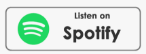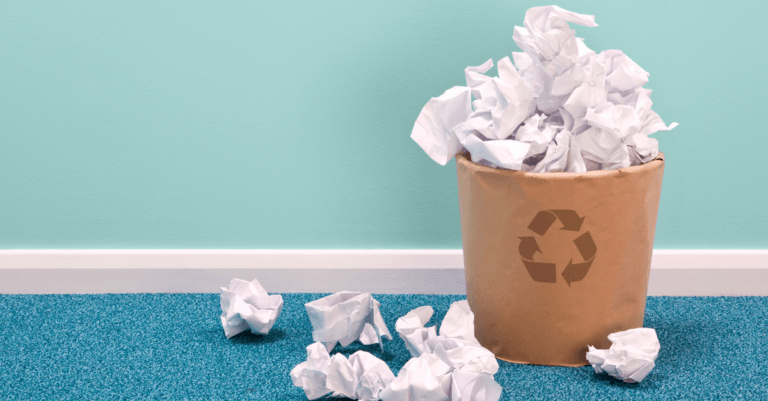A listener named Andrea once had the job title of “scriptwriter,” which spellcheck didn’t like. She said in her annual appraisal one year, her boss’s assistant accidentally selected the first option that the spellchecker suggested. Apparently, Andrea was a fabulous streetwalker.
Typos, my friends, are not errors of judgment. When they’re not the result of autocorrect, they’re often the result of our fingers taking off on their own little adventures across the keyboard.
But before we figure out how to catch them, let’s laugh at them — because they can definitely be funny when you aren’t the one being embarrassed. For example, a few years ago I told you about someone who accidentally recommended a friend as a fat and accurate typist instead of a fast and accurate typist and another person who wrote to tell a friend he had written an excellent report … and instead called it an excrement report. More recently, my friend Andy Hollandbeck, managing editor of “The Saturday Evening Post,” made me laugh by posting a line from an article about pet rabbits, but one missing letter changed the meaning entirely, reading “I’ve fallen in love with my friend’s rabbi, and I want one of my own.”
Costly typos
Not all typos lead to laughter. Some can be downright costly. Imagine finding yourself caught in a million-dollar comma lawsuit. Yes, you heard that right! A Canadian utility company became famous among editors for the “million dollar comma” lawsuit when it had to pay more than $2 million to another company all because of a misplaced comma.
Old typos
Typos aren’t a new problem either. There are a few old editions of the King James Bible that have funny typos. A 1612 edition known as the “Printers Bible” reads “Printers have persecuted me without a cause” instead of “Princes have persecuted me without a cause,” and another one from 1635 is called the “Sinner’s Bible” because it boldly proclaimed, “Thou shalt commit adultery,” instead of “Thou shalt not commit adultery.” I’m no lawyer, but I don’t think that one will hold up in divorce court.
Proofreading tips
So, when you want to avoid embarrassing yourself, incurring costly lawsuits, and leading believers astray, here are some tips to help.
- First, bring in the reinforcements! Having someone else read your work is like a superpower for finding those sneaky typos. Their fresh eyes will catch things you might have missed because they don’t have the same assumptions you have about what you meant to say. If you’re lucky, they may even do more than proofread and give you other valuable feedback on whatever you’ve written.
- To catch typos as they happen, you can use the auto-correct feature on your computer. I also call this the “know thyself” trick. For example, I always mistype the word “patient” as “p-a-t-E-I-n-t” — every time! But with the auto-correct feature in my word-processing software, I can just tell the computer that when I type that wrong spelling, replace it with the right spelling. Problem solved!I do it with my poor husband’s name too. I can’t tell you how many times I typed Oat instead of Pat before I just put it in my custom dictionary because the O and P keys are right next to each other. And I know multiple editors who have their custom dictionary set to automatically correct any instance of the word “public” that’s missing the L. It’s great if your fingers make the same errors over and over again, or if there’s a word you know you’ll likely never need but that can pop up as an embarrassing typo.And speaking of names, this is just a little aside: give names special proofreading attention. Spellcheck won’t catch misspelled names, and they can be highly variable and easy to get wrong. When I’m doing book signings, I ask every single person how to spell their name, even if it sounds like something as straightforward as “Mary” or “David.”
- The other digital tool that people overlook surprisingly often is spell-check. Admittedly, it won’t catch funny typos like the one a listener named John told me about. He said his team was working on an issue tracking system and the lead developer was brilliant but “couldn’t spell to save his life.” And they released a product that when the user decided to mark an issue as important, a popup appeared to ask if they were sure they wanted to make it “impotent.” That’s another one you might actually want to put in your custom dictionary if you aren’t a medical writer.People really remember the slightly off-color ones too. I do think spellcheck would have caught the typo a reader named Kelli told me about. Her friend handed out about 30 copies of her resume at a recruiting fair before she realized it said she had a “bachelor o farts” degree. And it definitely would have caught the typo from a university president that Karen saw touting the school’s excellence: “e-x-c-e-l-l-A-n-c-e.” It happens to us all, but that’s exactly why you should never send out something without running it through spellcheck.
- Next, I’ve had a few younger editors tell me they don’t do this anymore, but I still swear by printing out anything important that I have to proofread. I always find more errors when I proofread on paper. In fact, I have a 225-page book manuscript sitting next to me right now that I just finished proofing.
- This can be a harder one, but if you can, give yourself some time. If possible, let your work sit for a while before you embark on your proofreading journey. Clear your mind, approach it with fresh eyes, and let your brain focus on the actual words — not what you think you wrote. It’s like hitting the reset button on your perception!
- Now, brace yourselves for this next tip — it’s reading your work out loud! When you read out loud, you have to consider every word in a way you don’t when your eyes are moving across the page. I know because I write a script for each Grammar Girl episode, and when I read it out loud to record the show, I almost always find an error I missed when proofreading it in other ways. And here’s a tip from a listener: if reading out loud feels awkward in public, you can pretend you’re talking on the phone.
- For those of you who prefer a silent approach — technology comes to the rescue! Instead of reading out loud, you can use the text-to-speech tool on your phone or computer to make it read out loud to you. Use headphones or earbuds for privacy. There are even websites that will read for you with different voices and at different speeds. Some people are even starting to use AI-voice websites like Eleven Labs for this, and they have amazingly natural sounding voices. The character limits are still pretty low, but the way things are changing in that space, you can expect something better soon. So, sit back, relax, and just listen. And a benefit of this method is that you’ll find both typos and awkward sentences.
- Another way to make sure you look at every word — if you’re proofing on paper — is to grab a pencil or pen and physically touch each word as you go. Not so great if you’re proofing on your computer screen, but if you’re on paper, it’s like giving your words a gentle prod, making sure they’re on their best behavior. And if you want to go halfway and focus on small sections, you can place a ruler under each line or cut a window out of an index card and slide it across the page.
- Here’s one that will work whether you’re working on paper or on a screen. Bryan Garner, author of Garner’s Modern English Usage, suggests visual trickery: reformatting your work with a different font and different margins. Making your text look different from how it looked when you were writing can trick your brain into seeing it fresh.
- Although you won’t want to hear this, another way to catch more errors is to proofread multiple times. In his “After Deadline” column in the New York Times, editor Phillip Corbett suggested separating editing tasks. For example, read through once looking for just spelling errors, and then again looking for just punctuation errors. By separating tasks, you’ll be able to focus better on each one.
- And this leads to my final tip, which is to use a checklist. I have an editing checklist with common errors. It’s more for editing in general than proofreading, but it’s a great way to remember everything you want to check. Do I have any unnecessary adverbs or prepositions? Do I have too many sentences that start with “there are” or “there is”? And so on. But you can also have a simple proofing checklist. Did I check punctuation? Did I run the spellchecker? Did I also check that the names are correct? And so on.
And here’s one more word of caution. The time I’m most likely to miss an error is when I’m making last-minute revisions. It’s incredibly easy to leave in a tiny preposition — an “in” or an “on” — when you’re rewriting a sentence. So when you’re making those last-minute tweaks, be extra careful and apply all your best proofreading skills.
And there you have it, all my best proofreading tips. I hope they help you catch and enjoy the funny typos, but then eradicate them before they become embarrassing or costly typos that your coworkers write to podcasts about in the future.